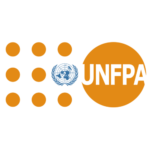Google Pixel 6 Pro FRP Bypass Android 12 Without PC 2023
Google Pixel 6 Pro FRP Bypass Android 12 Without PC; All modern Android handsets come with FRP, an integrated data security feature that guards against unwanted access. If, after completing a factory reset, you can't remember the last Gmail account that was used on your phone, you'll need to figure out how to unlock it.
Here, I specifically give a step-by-step guide on how to effectively bypass Google's FRP on the Pixel 6 Pro for Android 12 without a computer using an APK to reset the Google Gmail lock (the most recent security patch). Therefore, carefully follow the procedure below.
Android versions Lollipop, Marshmallow, Nougat, Pie, Oreo, and 10 Q all come with Google's new FRP functionality. FRP, or factory reset protection, is a shorthand for how it essentially safeguards the privacy and personal information of Android users during thefts. With each new Android version and phone, the unlocking procedure for FRP security has changed. Therefore, to prevent FRP protection lock, constantly remember the Gmail account details.
Once you have configured a Google Pixel 6 Pro phone, the FRP activates itself immediately. You must log in with the same Google ID and password that you created earlier on the device to unlock your Google Pixel 6 Pro after a factory reset that leaves your Google Account intact.
If you have forgotten your account information and your smartphone is stopped at the FRP lock verification screen, following straightforward step-by-step methods will help you unlock your device from the Google account lock.
The Google Pixel 6 Pro FRP Unlock procedure has grown to be quite difficult. Additionally, you can use any FRP bypass tool or FRP Bypass APK compatible with your phone to unlock FRP. Here, I'll reveal the most recent FRP Bypass procedure to remove the FRP lock from your smartphone.
How To Disable Factory Reset Protection
If you want to disable the FRP lock feature from your Google Pixel 6 Pro then you need to delete the Gmail Account from the device Settings. follow the below process completely to disable the Factory Reset Protection successfully: go to the settings menu=>> Accounts=>> select the Gmail id =>> remove account =>> that’s it.
How to Google Pixel 6 Pro FRP Bypass Android 12 Without PC
- First, Switch On your Google Pixel 6 Pro
- Tap on Get Started and Tap Skip.
Google Pixel 6 Pro Secret Codes List [Common]
- hide caller ID: *31#
- display your IMEI: *#06#
- check battery info: *#*#4636#*#*
- touch-screen test: *#*#2664#*#*
- software/hardware details: *#12580*369#
- Bluetooth test: *#*#232331#*#*
- USB logging control: *#872564#
Remove FRP lock: access our tool for the code
Notice: You will be given a special code that is only valid for your phone's Factory Reset Protection feature because our FRP bypass tool operates through the IMEI of the device.
Any brand of Android smartphone, including those from Google, LG, Motorola, Alcatel, Google, HTC, OnePlus, and other manufacturers, is compatible with our FRP bypass apk.
If the Android version is higher than 5.1 Lollipop, the Google account is probably locked, and you must remove the FRP lock from the Google device in order to reset or modify the synced Google account.
How To Bypass FRP a Google Account on Google Pixel 6 Pro
Unlocky's FRP Bypass Tool is an internet program that runs on your browser (on desktop or mobile devices) and enables you to quickly remove the Google lock from your Google Pixel 6 Pro smartphone or bypass the Google verification lock.
Free, quick, and simple to use. Furthermore, your phone won't be harmed in any way and you won't lose any data or void the warranty on it.
Step 1: Submit your device’s IMEI and connect to our servers. The fastest way to find an Android IMEI is by tapping *#06# on your phone app, just like making a call.
Step 2: Choose the cell phone’s brand (e.g. Google), then choose if you want to delete/erase all data on the device. Then hit the “Generate Secret Code” button and wait for the tool to do his magic.
Step 3: When a secret code is generated you can now access the dedicated page to see your code but also complete instructions on how to use the code and remove the FRP lock.
In case you don’t know which Android version is installed on your phone, check Google’s guide. However, our tool works even without knowing which Android OS you have, but for better accuracy it is recommended to select it.
Steps to remove FRP on Google Pixel 6 Pro (any android version)
- Enter the cell phone’s IMEI / Serial Number into the tool.
- Select your cell phone’s Brand (e.g Google)
- Select the Android OS version (e.g. Android 12)
- Connect.
It's time to wait a few minutes while the FRP tool completes its task. You can choose "All" if you're unsure of which version of Android is installed on your device, but the bypass accuracy is a little less accurate.
Seems simple, doesn't it? Well, it's even simpler now. Go ahead and check out how simple it is to bypass a Google account with our FRP bypass tool. If you need assistance with anything relating to FRP bypass, send us a message just in case you're having trouble.
You can access our online FRP bypass application by clicking the aforementioned icon. If you need our assistance, don't hesitate to contact us; we'll be happy to help.
How Do we bypass FRP Lock on any device?
We have combined some of the top unlocking hardware and software tools such as Octoplus Pro, ODIN, Sigma Box, Medusa Pro Box, Sigma Pack, EFT Pro Dongle, MRT Dongle, and other tools into our ProductHunt’s winning tool called Unlocky. With Unlocky's FRP tool, you can easily and quickly remove any google accounts from the device in just a few steps.
FRP Bypass APK Tool FAQs
How do I bypass FRP Google Lock?
Access our FRP tool by clicking on the button below, following the on-screen instructions carefully, and then generating the unique secret code which will remove the synced google account instantly.
How can I bypass the FRP lock without a computer?
Unlucky's FRP apk works online on your browser, so there is nothing to be downloaded or installed on your device, which makes our tool your first option when it comes to bypassing Google account verification after resetting.
How long does it take to Bypass Google lock?
Once you connect your IMEI with our tool, there’s a waiting time of 3 minutes or less, depending on your internet connection. Once the time ends you will be redirected to get the secret code and instructions to remove the google account lock on Google Pixel 6 Pro.
What is the best FRP bypass APK or tool?
There are lots of FRP APKs supposed to unlock FRP from a device, but many of them are simply not working or are created with bad intentions. Our tools don’t require any suspicious permission to be used.
Thanks for Reading Google Pixel 6 Pro FRP Bypass Android 12 Without PC 2023
GO TO WEBSITE HOME PAGE ajirampyazone.com to Explore more!

.jpeg)